Every now and then when working on the new features, our app crashes. Easy, peasy, right? Happens all the time. However sometimes all you can see is:
libc++abi.dylib: terminating with uncaught exception of type NSException
and then you wonder: Where did the stack trace go? The error message is not really helpful and asking lldb for more info using expr $arg1 does not work. It may cause you to be stuck for a couple of hours, trying to pinpoint the cause of the exception. But how is this possible? Shouldn’t debugger help you to track it down?!
Well, chances are, you brought this misery upon yourself. When iOS10 was introduced, the console output become overly verbose, so most of the people used OS_ACTIVITY_MODE environmental variable to silence all these noise. It works well, even a bit too well. Apparently this setting also disables the usual stack trace dump related to crashes.
Let’s make it right again. Navigate to the Scheme settings by pressing CMD <(yes, that’s cmd+shift+,), or by clicking your acitve scheme in the top left corner and choosing Edit scheme, then select Run and Arguments tab and uncheck the OS_ACTIVITY_MODE = disable box.
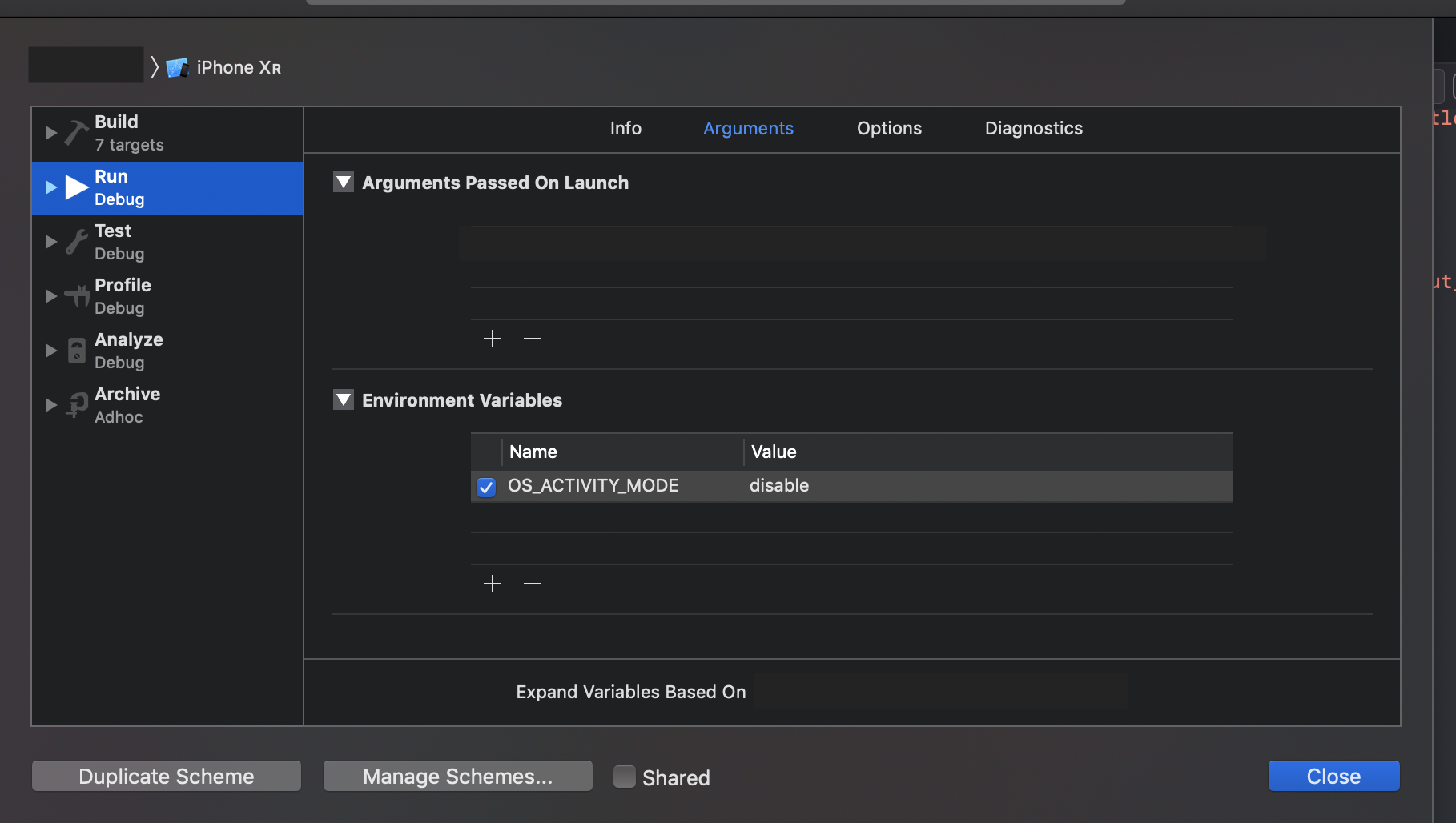
Now next time you launch your app, you’ll get all the noise back, but also the helpful stack traces, like:
2019-06-18 14:46:34.608652+0200 XXX[16832:239956] *** Terminating app due to uncaught exception 'NSInvalidUnarchiveOperationException', reason: 'Could not instantiate class named IBNSLayoutConstraint because no class named IBNSLayoutConstraint was found; the class needs to be defined in source code or linked in from a library (ensure the class is part of the correct target)'
*** First throw call stack:
(
0 CoreFoundation 0x000000011b9936fb __exceptionPreprocess + 331
1 libobjc.A.dylib 0x000000011af37ac5 objc_exception_throw + 48
2 CoreFoundation 0x000000011b993555 +[NSException raise:format:] + 197
3 UIFoundation 0x0000000121ac06c9 UINibDecoderDecodeObjectForValue + 360
4 UIFoundation 0x0000000121ac0554 -[UINibDecoder decodeObjectForKey:] + 251
5 UIKitCore 0x00000001241b8b41 -[UIRuntimeConnection initWithCoder:] + 178
6 UIFoundation 0x0000000121ac0852 UINibDecoderDecodeObjectForValue + 753
7 UIFoundation 0x0000000121ac0af9 UINibDecoderDecodeObjectForValue + 1432
8 UIFoundation 0x0000000121ac0554 -[UINibDecoder decodeObjectForKey:] + 251
9 UIKitCore 0x00000001241b63f1 -[UINib instantiateWithOwner:options:] + 1216
10 UIKitCore 0x0000000123f333af -[UIViewController _loadViewFromNibNamed:bundle:] + 382
11 UIKitCore 0x0000000123f33d39 -[UIViewController loadView] + 177
12 UIKitCore 0x0000000123f34048 -[UIViewController loadViewIfRequired] + 172
13 UIKitCore 0x0000000123e98004 -[UINavigationController _updateScrollViewFromViewController:toViewController:] + 68
14 UIKitCore 0x0000000123e982f7 -[UINavigationController
...
...
)
Don’t forget to check the tick again once you are done. Otherwise you’ll see all these BoringSSL message flood again;)
Happy debugging!
//Photo by Steve Harvey on Unsplash